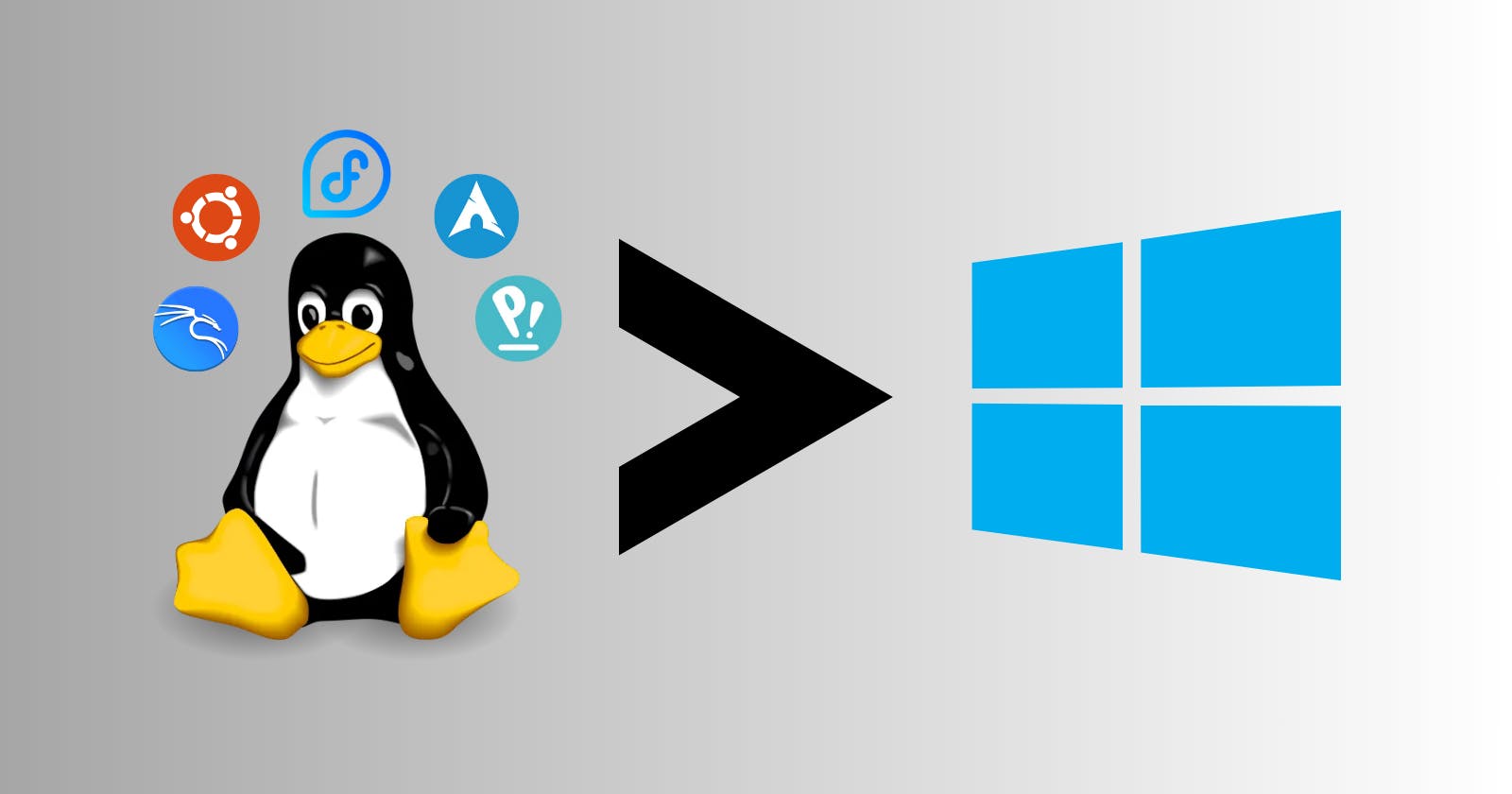If you're a dev and never heard of Linux, Seriously buddy, it's time to come out of your cave. Let me tell you one thing in the world of programming, some people have Linux as their first love: they use their terminal skills just to flex (like following image) and may simply believe they are superior to other coders.
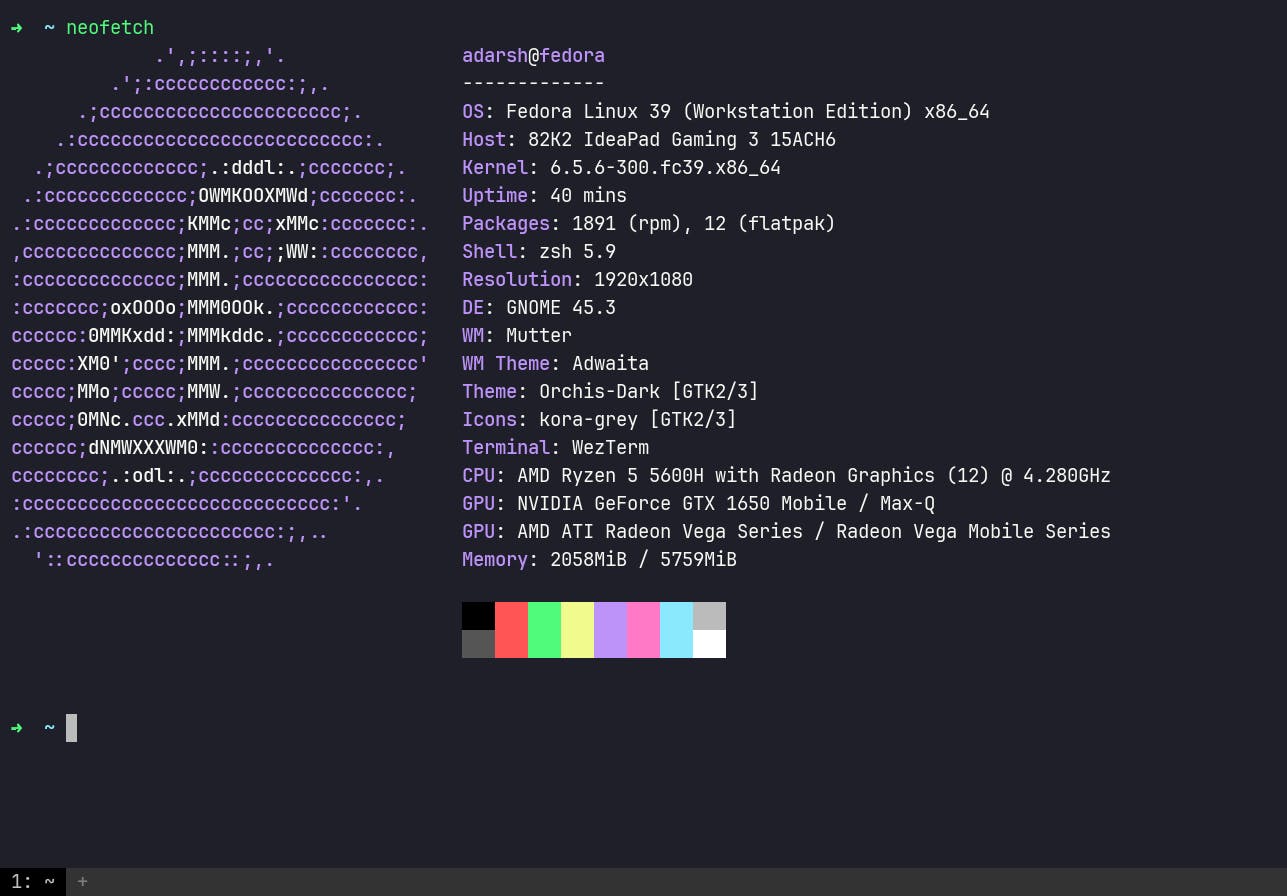
If you're looking to step out of your comfort zone and explore a creative learning journey, Linux is the challenge you're looking for. This will not only push you beyond your current limits but also take you into a dynamic environment where every command you enter becomes a lesson.
To be honest, both Linux and Windows have their advantages, but in this blog, we will understand what provides Linux strong ground when it comes to coding and why many programmers (including me) recommend it over Windows. From its open-source nature to its powerful and customizable development environment, Linux offers many other advantages that make it stand out.
Lets understand Linux feature that make it superior :
Open Source
One of the main differences between Linux and Windows is the open-source environment. Linux gives developers the freedom to use and modify the source code, which promotes a collaborative and transparent environment. It's like a home-brew operating system - who doesn't like that? And it also has a community to approach problem-solving. The philosophy of Linux and open source encourages innovation and continuous improvement, allowing developers to contribute to the improvement of the operating system. As the Linux penguin says, "Join the fun and waddle your way to freedom!"
Command Line Interface
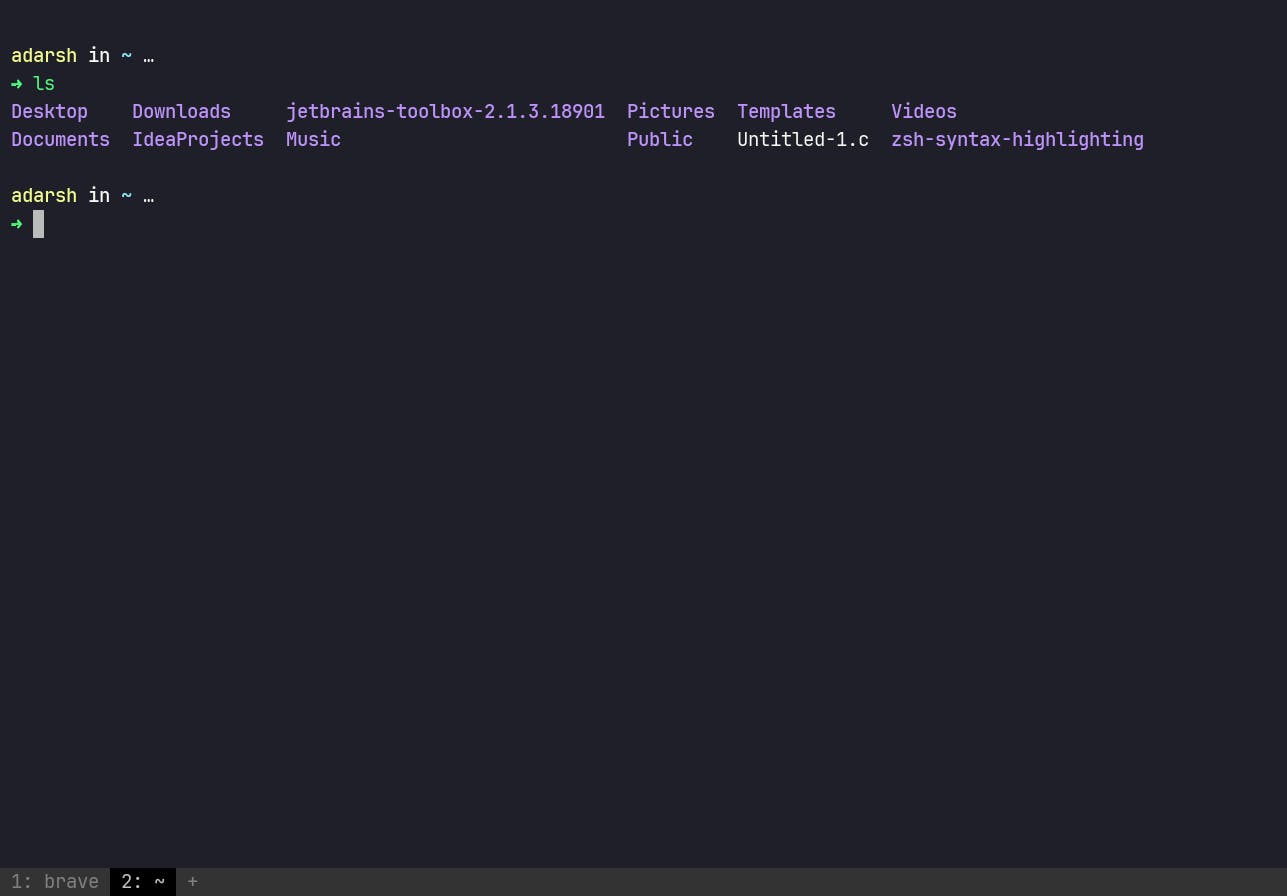
Linux and its Command Line Interface (CLI) is a powerful tool that differentiates it from Windows in coding environments. The command line enables efficient execution of tasks, allowing developers to automate repetitive processes, search for problems, and manage files seamlessly. The command line offers unparalleled precision and control, allowing developers to perform complex tasks with ease. And you can customize as much as you like, That's what makes it a developer's favorite weapon.
Lets take look what CLI provides :
Scripting and Automation
Text Processing and Pipelines
Resource Efficiency
Remote Access and Management
Customisation and Personalization
Access to Powerful Tools
Debugging and Problem Solving
Package Management
Linux is great for package management because it gives developers access to a repository that contains a variety of software libraries and tools. Package managers such as Advanced Package Tool (APT) and Yum make it easy to install, update, and remove software components. This approach simplifies development and ensures that developers get the latest and most stable versions of libraries and tools without having to go through complicated installation procedures.
Stability and Reliability
Linux is known for its stability and reliability, making it a good choice for coding environments. The modular architecture and separation of user space from the core result in a robust system. This stability allows developers to focus on coding without the risk of unexpected crashes or system errors. Conversely, Windows, with its frequent updates and background processes, can break the encryption process.
Development Tools
Linux has a wide range of development tools, compilers and libraries that support a variety of programming languages. The availability and ease of integration of these tools provides developers with a complete and diverse coding environment. Many popular programming languages, including Python, Ruby, and C++, integrate well with Linux, improving the overall development experience.
Linux vs Windows
As a developer I understand nobody like to read it thoroughly so here is a quick comparison.
| Feature | Linux | Windows |
| Open Source | Yes | No (Closed Source) |
| Command Line Interface | Powerful and versatile | Available but less robust |
| Package Management | Centralised repositories | Less integrated |
| Stability and Reliability | Known for stability and reliability | Occasional interruptions due to updates |
| Development Tools | Extensive ecosystem | Comprehensive, but Linux often more versatile |
Popular Linux Distribution
Now, when you decide to switch, you need to be aware of the diverse selection of distributions available. Choosing the perfect Linux distribution is like finding the holy grail - every user has a mission!
So maybe following comparison can help :
| Feature | Ubuntu | Fedora | Debian | Arch Linux | openSUSE | Manjaro | Pop!_OS |
| Base Distribution | Debian | Red Hat | Debian | Independent | SUSE | Arch Linux | Ubuntu |
| Package Management | APT (Debian Package Management) | DNF (Dandified YUM) | APT | Pacman | Zypper | Pacman | APT |
| Release Cycle | Fixed (LTS every 2 years) | Regular (Approximately 6 months) | Stable (Conservative) | Rolling Release | Regular (Every 8 months) | Rolling Release | Regular (Every 6 months) |
| Desktop Environment | Default is GNOME, but supports others | Default is GNOME, but supports others | Can be customized | User choice | KDE Plasma, GNOME, Xfce, others | XFCE, KDE, GNOME, others | GNOME |
| Community Support | Large and active community | Active community | Stable and mature community | Active and passionate community | Active community | Active community | Active community |
| Target Audience | General users, servers, cloud | Developers, general users, servers | Stable systems, servers | Enthusiasts, experienced users | General users, enterprise | Enthusiasts, general users | General users, developers |
| Security Focus | Strong security features | Security focus, SELinux | Emphasis on stability | DIY approach with strong documentation | Security features and AppArmor | Emphasizes stability and simplicity | Security-focused with encryption |
| Init System | systemd | systemd | systemd | systemd | systemd | systemd | systemd |
| Package Format | deb | rpm | deb | tar.gz (source), AUR (binary) | rpm | pacman | deb |
| Ease of Use | User-friendly, suitable for beginners | User-friendly with a learning curve | Moderate, more hands-on experience | Requires more technical knowledge | User-friendly, suitable for beginners | User-friendly, suitable for beginners | User-friendly, suitable for beginners |
| Documentation | Extensive and well-maintained documentation | Comprehensive documentation | Detailed and extensive documentation | Wiki-based, strong community documentation | Comprehensive documentation | Well-documented with Arch Wiki integration | Comprehensive documentation |
I prefer Fedora
For me, Fedora stands out among Linux distributions because of its balanced ease of use and powerful development tools. There are many Linux distributions available, but I prefer Fedora for its commitment to user experience, abundance of documentation, and seamless integration of development tools. In my opinion, even if you are a beginner still you should prefer Fedora.